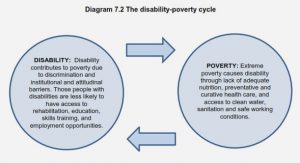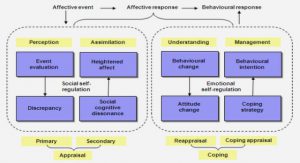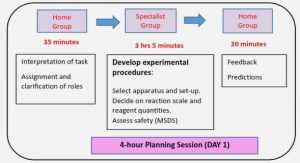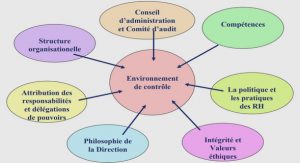Get Complete Project Material File(s) Now! »
Chapter 3 The integration of new technologies with the Digital Information Literacy Program (DILP)
Introduction
As mentioned in Chapter 2, section 2.5, new technologies have emerged in higher education, changing the way students learn. Lomas (2005) and Fawcett (2004) name these new technologies learning technologies or e-learning technologies.
Learning technologies in its broadest sense can be defined as the range of communication, information and related technologies that can be used to support learning, teaching, and assessment (Association of Learning Technology, 2010).
Educause (2011) provides a more specific definition:
The term learning technologies encompasses information and instructional technology, as well as telecommunications tools, applications and systems that support learning.
Learning technologies can therefore be the combination of computers, cellular phones, the Web – and its applications such as blogs – as well as programs such as the DILP, supporting digital information literacy learning.
Sharpless Smith (2010:123-124, 152-155), Lomas (2005), Fawcett (2004) and Kiili (2005:13) further identify various new learning technologies which are becoming visible in higher education. They are:
- Multimedia Web sites
- Real Simple Syndication (RSS)
- Blogs
- Digital storytelling
- Online games
- Social networking
- E-mail.
The inclusion of these specific learning technologies was influenced by the scope and goals of the DILP and the above learning technologies were therefore the most applicable to incorporate in the DILP during the revision of the program in 2010. Other new technologies may be incorporated in the DILP as they emerge.
This chapter will explore these emerging learning technologies and explain their use in the acquisition of digital information literacy skills and also how they were integrated with the DILP.
Multimedia Web sites
The arrival of Web 2.0 technology has made it possible to incorporate multimedia content that is created by others and/or hosted on other Web sites (Sharpless Smith, 2010:123-124). An example is YouTube (www.youtube.com), where videos are uploaded and shared. These videos can be embedded into web-based instruction.
To incorporate the multimedia in the DILP, pre-existing videos covering the content of some of the topics in the DILP were searched for and embedded in the DILP. The topics covered are:
- Boolean operators
- Digital storytelling
- RSS
- Blogs
Real Simple Syndication (RSS)
RSS is a tool used to distribute content and its most widespread usage is in distributing news headlines on the Web. Sound files and videos can, however, also be distributed. Encyclopædia Britannica (2011) points out that RSS provides the subscribers with new content from frequently updated Web sites.
The Web sites that use RSS (indicated by this icon) create special files, called feeds, that are updated periodically to contain the sites‘ latest information. By way of an aggregator or reader – a piece of software that can be downloaded – like Google Reader, users subscribe to the RSS feeds of as many Web sites as they want (Cohen, 2004).
The aggregator scans the subscribed RSS feeds and the new content will be delivered to the user. By using, for example, Google Reader, the user then has a single source where all the latest content is automatically available.
The advantages of using RSS are the following:
It saves time (users do not have to check various sites every day to see if there is anything new There are no advertisements or spam in RSS feeds It provides access to a variety of new information sources – not just text, but also videos, images, etcetera Academic libraries can deliver content to their patrons It provides access to a variety of information, for example news headlines from newspapers, updates on projects, new products and also the latest research available on a specific topic in journals Aggregators are inexpensive and setup requires less than ten minutes (Cohen, 2004).
RSS was incorporated in the DILP in Unit 7: Keeping up to date with digital information sources, by adding a section explaining what RSS is. A video was also embedded. The video explains what RSS is and also what an RSS feed is. Figure 3.2 shows how it looks in the DILP.
Blogs
According to Sharpless Smith (2010:216),
A blog is a shared online journal where people can post entries on various subjects depending on the subject focus of the blog.
The format is similar to a personal diary where thoughts are published chronologically with the newest entry at the top of the page, to enable repeat visitors to catch up by simply reading down the page until they reach a link they saw on their last visit (Downes, 2004). The hyperlinks provided by the author of the blog can either be to other bloggers – thereby establishing peer-group relationships and also linking students to an online community (Huffaker, 2004), or to Internet items that relate to his/her specific blog (Downes, 2004).
The advantages of blogs are
- the ease of use – a blog owner can edit or update a new entry without worrying about page formats or HTML syntax (Downes, 2004).
- the hosting services are free of charge. A hosting service is a Web site that will give access to persons to everything they need in order to create a blog. It offers, for example, a form to input entries, some tools that allow one to create a template for one‘s blog and access to some built-in accessories (Downes, 2004).
- that it is situated on the Internet, allowing bloggers to access their blogs anywhere and anytime an Internet connection is available, therefore creating an environment for learning (Huffaker, 2004).
In summary, blogs were used in the DILP as follows:
- Unit 7: Keeping up to date with digital information sources, which currently deals with Newsgroups (online areas in which users have discussions about a particular subjects), was replaced by information about blogs.
- Unit 7 shows students how to create their own blogs, using blogger.com. This was also done by embedding a video. Figure 3.3 shows the blog page in DILP. The DILP also links students to the DILP blog which covers digital information literacy aspects such as multimedia on Boolean operators, digital information literacy quizzes, etcetera. Figure 3.4 shows the DILP blog. The DILP blog can be found at: http://dilpstudent.blogspot.com.
Digital storytelling
According to the University of Houston (2011), digital storytelling is the practice of using computer-based tools to tell stories. Digital storytelling, as in the case of traditional storytelling, revolves around a chosen theme (Robin, 2008) and integrates a variety of digital multimedia, for example:
- Digital graphics
- Text/script
- Recorded audio narration
- Video
- Music.
Since it contains digital information and multimedia, these stories can be watched on television and computers and can be easily stored, archived, transferred or manipulated (Howell & Howell, 2003).
Digital stories vary in length, but, when used in education, are normally between two and ten minutes. The incorporation of digital storytelling in education – the teaching and learning environment – allows students to construct their own learning, by moving from passive viewers to active participants in the process of learning.
- learn to develop and work with digital tools to help develop their digital information literacy skills.
- become critical viewers of media (Howell & Howell, 2003).
- use new material in conducting research.
- synthesise large amounts of content.
- organise their ideas.
- present their ideas in an individual and meaningful way (University of Houston, 2011).
Topics used in digital storytelling can range from personal tales and retellings of historical events to the teaching and introduction of a specific subject (Dogan, 2008). The topic chosen for inclusion in the DILP was an introduction to a specific subject, namely digital storytelling. Robin (2008) suggests using an engaging, multimedia-rich digital story to capture the attention of students whilst stimulating their interest to create their own digital story.
Unit 4: Obtaining and managing digital information of the DILP therefore contains a page with an introduction to digital storytelling as well as an embedded digital story video explaining what digital storytelling is. Figure 3.5 shows the digital storytelling page in the DILP.
Abstract
Acknowledgements
Definition of terms
Chapter 1: Introduction
1.1 Background
1.2 Statement of the problem
1.3 Scope and objectives
1.4.4 Summative evaluation
1.5 Research approach, methodology and design
1.6 Chapter outline
1.7 Summary
Chapter 2: The South African student as member of Generation Y and Z
2.1 Introduction
2.2 Demographics of Generation Y and Z
2.3 Characteristics of Generation Y
2.4 Characteristics of Generation Z
2.5 Summary
Chapter 3: The integration of new technologies with the Digital Information Literacy Program (DILP)
3.1 Introduction
3.2 Multimedia Web sites
3.3 Real Simple Syndication (RSS)
3.4 Blogs
3.5 Digital storytelling
3.6 Online games
3.7 Social networking
3.8 E-mail
3.9 Summary
Chapter 4: Evaluation of digital information literacy programs
4.1 Introduction
4.2 Evaluation initiatives by academic libraries
4.3 Outcomes assessment
4.4 Summary
Chapter 5: The quasi-experimental research phase
5.1 Introduction
5.2 Evaluation research
5.3 Quasi-experimental design
5.4 Research instruments
5.5 Design of data collection instruments
5.6 Pilot study
5.7 Validity and reliability
5.8 Choosing the variables
5.9 Data collection
5.10 Ethical considerations
5.11 Summary
Chapter 6: Data analysis and interpretation
6.1 Introduction
6.2 Quantitative data analysis of the DILP testing results
6.3 Qualitative data analysis of follow-up interviews
6.4 Terminology
6.5 Presentation of data and interpretation
6.6 Interpretation of the qualitative data from student feedback pertaining to the program
6.7 Judging the effectiveness of the DILP
6.8 Summary
Chapter 7: Summary, conclusions and recommendations
7.1 Overall summary of the study
7.2 Conclusions and recommendations
7.3 The importance of this research to the field of study
7.4 Suggestions for further research
7.5 Concluding comment
Bibliography
GET THE COMPLETE PROJECT
THE EVALUATION OF A DIGITAL INFORMATION LITERACY PROGRAM