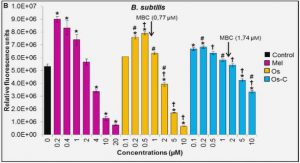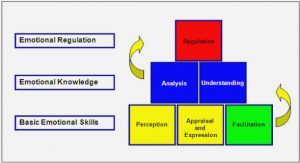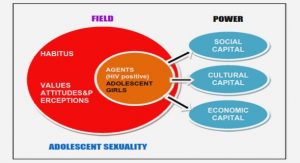Get Complete Project Material File(s) Now! »
Mesh Networking Defined
To understand the concept of mesh networking it is necessary to know what the mesh topology is, how it can be implemented in a network. In a communication network, node is a term that is very common and the meaning of node in a networking environment is a device that has the ability of transmit and receive the data. If there are n nodes in a communication network and that network is said to be a mesh network if each node can communicate with every other node i.e. a network following a mesh topology. If a deep and clear understanding of a mesh network is required, the n nodes is reduced to some understandable form because n is a general form of representing total number of nodes. If n nodes are reduced to a number of 5 or any number the structure of mesh network can easily be understandable [10].
Nodes and Links
Devices that are in a communication network are known as nodes and the connection between these nodes is known as a link. In a mesh network the nodes are unfeasible with the interconnection of the nodes. To connect two nodes we need one link, to connect three nodes we need three links, to connect four nodes we need six links. This means that there is no direct relationship between the number of nodes and their links in a mesh network. Initially a physical interface was required by nodes for connection with each link and this interface performed parallel to serial and serial to parallel conversions because at that time data flows bit by bit on a serial link. In a mesh network every node has physical constrictions that put limitations on the number of nodes that are to be connected [10].
Control Issues
In early ages there were such kind of networks that have hundreds and thousands of nodes that were not connected with each other but they used more than two links towards other nodes so that they could adjust traffic and could provide better routing capacity. Since they had two or more links towards other nodes, the data could not travel directly from one node to another, they had to choose that links for communication with destination node. This kind of network structure is termed as partial mesh network structure. This kind of network was usually used in the early 1970s and 1980s. Since they used the two or more links for communication with destination node, its routing operation were also bit different and required synchronization with control messages that came from nodes [10].
Modern Mesh Networking
Modern mesh net workings these days are wireless, and are called wireless mesh networking. In a wireless network each node has one Radio Frequency (RF) transmitter/receiver that has the tendency to communicate with all wireless nodes connected inside a network. RF has made the communication process very easy as compared to the wired networks. Because in wireless mesh network RF fulfils all the process of communication but in wired network it is opposite, this single interface has to be converted into multiple interfaces. Nodes should lie inside the range of transmission for the sake of successful communication [10].
Wireless Networking Structure
There are two common types of wireless LAN networking structures i.e. Peer to Peer (PP) and Infrastructure (IS). These two types are somehow different with each other. In PP structure each node can communicate with other node directly and these nodes should be inside the range of transmission. But in infrastructure, each incoming data has to pass through the Access Point (AP). AP is just like a two port bridge, its one port is connected with a wired network while the other port is connected with a RF transmitter/receiver. This means in infrastructure network, if two nodes want to communicate with each other they will first communicate with AP and then AP will generate the data for them. AP acts as a relay station for the communicating nodes, when two nodes are communicating with each other, their distances can be doubled as compared to the PP network. This AP acts like a central server for the communicating nodes, when this AP stops working, nodes cannot communicate with each other. Similarly if a node is out of the range of transmission the communication will also suffer [10].
Conquering Transmission Distance Limitations
This limitation that every node has to be in the transmission range is one of the drawbacks in wireless networks and it must be removed. So there is one solution for this that each and every node will act as a relay. When considering WMNs, the nodes of WMNs act as routers and repeaters. Routers are used to transmit and receive the information. In PP network the transmission has a limitation of two nodes i.e. two nodes can communicate with each other, while in infrastructure network, communication is dependent on AP. But in WMNs each node can communicate with every other node. Moreover WMNs is said to be a combination of PP transmission series in which each node can act like a router and repeater. No central device or server is required in WMNs and nodes can communicate with each other on the basis of PP.
Wireless Mesh Network
A network that is wireless, made in the form of mesh and uses radio waves between nodes for the sake of communication is known as wireless mesh network (WMN). It is a special kind of wireless ad-hoc networks which are also called as mobile ad-hoc networks (MANETs). This kind of network is made up of mesh clients, mesh routers and gateways. The devices like laptops, mobile phones, wireless mouse, wireless keyboards, PDA etc come under the category of mesh clients, while mesh routers have the duty to send the data from one end to another which has to pass to and from the gateways. Gateways may connect with the internet but there is no specific need of the connection of gateways with the internet. There is one more concept in it i.e. mesh cloud. Definitely the nodes that lie in a mesh network have some coverage area. This coverage area that constitutes of all the radio nodes in that particular network is sometimes referred as mesh cloud [11]. A wireless mesh network does not work on the logic of predefined paths, and that is why mesh routers are being introduced in these types of network. Mesh routers have made the implementation of wireless mesh networks extremely easy as mesh routers have the tendency to select and adjust the path on the spot to which they can communicate [12]. An advantage of wireless mesh network is that it offers superfluity and it is quite reliable. If there will be a problem in one node of a network, the network will not come onto its knees, the whole network will keep on working except that one particular node. The other nodes will find an alternate path either directly or through the neighboring nodes using a routing protocol. Moreover it is a self-organizing network. These kinds of features make WMN more advantageous like robustness, low cost and easily maintenance property. WMN can be classified into three types.
• Infrastructure wireless mesh network.
• Client wireless mesh network.
• Hybrid wireless mesh network.
In the first type of WMN, mesh routers form an infrastructure for the clients. In client WMN, client nodes form network to perform routing. In hybrid WMN, clients form mesh functions plus accessing the network [11].
As WMN is a self configuring network that has many cool features in it like low power consumption, sensing ability and controlling ability. As in WMN all the nodes can communicate with each other nodes without going back to the central device. Since it cannot get back to the central device, node to node communication requires less power as compared to the traditional wireless network’s transmitter. Because of its less power consumption, it can save lot of power in it and in this way battery lasts for a year or so without recharging. Since in WMN all nodes can transmit data and receive, therefore it is good for sensing and controlling also [13].
Multicast Addressing
In this kind of addressing, single device will transmit the packets/data not to all devices in a network but to specific devices. Example of this kind of communication is a conference call in which multicast addressing takes place i.e. only specific users can communication with each other. In simple words it is said that there is one sender that sends data but the receivers can be more than one but not all.
Bridging and Routing
Bridge and router are the devices that connect two different networks with each other so that successful communication becomes possible between these networks. Bridge operates at the second layer of OSI model while router operates at the third layer of OSI model. Bridging is used when there is a matter of connecting same kinds of networks and on the other hand routing is used when there is a matter of connecting two or more different networks with each other. From both of them, it is always recommended to use routing as routing is more professional then bridging. However bridging is not complicated, it is easier then routing but still bridging has some more weak points than routing in terms of call management and performance. Since bridging uses broadcasting, it transfers data to every node in a network, and hence transfers data to those nodes also that do not require it. On the other hand routing is done on the network layer of OSI, hence it is more sophisticated and efficient than bridging because it transfers packets from source to destination by having a look on the addresses of each packet that has to be transmitted over a network. The most important thing in routing is that it only transfers packets to those nodes that require data at that time. Routing makes better use of a bandwidth (BW); it does not waste bandwidth because it cannot send packets unnecessarily [17].
Table of contents :
1 Introduction
1.1 Background
1.2 Objective of this Thesis
1.3 Related Work
1.4 Research Questions
1.5 Thesis Layout
1.6 Scope of this Thesis
2 Introduction to Wireless Mesh Networks
2.1 Wired Networks vs. Wireless Networks
2.1.1 Wireless Networks
2.2 Mesh Networking Defined
2.2.1 Nodes and Links
2.2.2 Control Issues
2.2.3 Modern Mesh Networking
2.2.4 Wireless Networking Structure
2.2.5 Conquering Transmission Distance Limitations
2.3 Network Progression
2.3.1 Types of Wireless Networks
2.3.1.1 Wireless Mesh Networks
2.3.1.2 Point to Point Networks
2.3.1.3 Point to Multi Point Networks
2.4 Types of Networking Addressing
2.4.1 Unicast Addressing
2.4.2 Broadcast Addressing
2.4.3 Multicast Addressing
2.5 Bridging and Routing
2.6 Advantages of WMNs
2.6.1 Non Line of Sight
2.6.2 Seamless Communication
2.7 Resource Management in WMNs
2.8 Taxonomy
2.8.1 Mobile Adhoc Networks (MANETs)
2.8.2 Classification of Multihop Wireless Networks
2.8.3 Difference b/w WANs and WMNs
2.9 Security in WMNs
2.9.1 Security Model for WMNs
3 Routing Protocols- Protocols in WMNs
3.1 Routing
3.2 Types of routing
3.2.1 Static Routing
3.2.2 Dynamic Routing
3.3 Protocols
3.3.1 Routing protocols
3.3.2 Comparison of Interior and Exterior Routing Protocols
3.4 Common Types of Routing Protocols
3.4.1 Border Gateway protocol
3.4.2 Dec-net routing Protocol
3.4.3 Enhanced IGRP
3.4.4 Interior Gateway protocol
3.4.5 IBM Routing Protocols
3.4.6 IP Multicast
3.4.7 Open Shortest Path First
3.4.8 Resource Reservation Protocol
3.4.9 Routing Information Protocol
3.4.10 Simple Multicast Routing Protocol
3.4.11 Netware Link Service Protocol
3.4.12 Open System Interconnection Routing
3.5 Redeveloping Route Information Between Protocols
3.6 Common Routing in Mobile Ad-hoc Networks
3.6.1 Link State Routing
3.6.2 Distance Vector Routing
3.6.3 Source Routing
3.6.4 Flooding
3.7 Basic Properties of Protocols in MANETs
3.7.1 Distributed Nature
3.7.2 Loop Free Environment
3.7.3 Demand Based Criteria
3.7.4 Optimum uni-directional link
3.7.5 Alternating Route Policy
3.7.6 Maintains Quality of Service
3.8 Protocols Used in MANETs
3.8.1 Ad-hoc on-demand Distance Vector
3.8.1.1 Process to find out Route
3.8.1.2 Route Management Policy
3.8.2 Dynamic Source Routing Protocol
3.8.2.1 Route Analysis
3.8.2.2 Route Control Mechanism
3.8.3 Optimized Link State Routing Protocol
3.8.4 Destination Sequenced Distance Vector Routing
3.8.5 Temporarily Ordered Routing Algorithm
3.8.6 Zone Routing Protocol
3.9 Wireless Mesh Network Protocols
3.9.1 Pre-requisite/General Perspective for WMNs Routing
4 Introduction to Research Methodology
4.1 Introduction of Research
4.1.1 A Way of Thinking
4.2 Types of Research
4.2.1 Qualitative Research
4.2.2 Quantitative Research
4.3 What is Research Methodology
4.3.1 Methods of Knowing
4.3.1.1 Method of Obstinacy
4.3.1.2 Method of authority
4.3.1.3 Method of Perception
4.3.1.4 Method of Science
4.4 Combination of both Research Types
4.4.1 Thesis Research Type
4.5 Steps in Research Methodology
4.5.1 Identify a Problem
4.5.2 Build the Questions
4.5.3 Literature Study of Topic
4.5.4 Start Writing New Research
4.5.5 Getting Started With Simulation Environment
4.5.6 Implement the Simulation
4.5.7 Simulation Results
4.6 Research Strategies
5 Design Parameters; Guide to Simulation Environment
5.1 Design Parameters
5.1.1 Delay/End to End Delay
5.1.2 Throughput
5.1.3 Network Load
5.1.4 Jitter
5.1.5 Packet Loss
5.1.6 Routing Overhead
5.1.7 Packet Delivery Ratio
5.2 What is Simulation
5.2.1 Why Simulation
5.2.2 Simulation Environment Used
5.2.3 What can be Learnt from OPNET
5.3 Division of Simulation Work
5.3.1 Highest Level
5.3.2 Middle Level
5.3.3 Low Level
5.4 Diagram Showing Traffic
5.5 Flow of Work in OPNET
5.6 Application Areas of OPNET
5.6.1 Evaluation of Routing Algorithms
5.6.2 Protocol Management
5.6.3 Wireless & Satellite Communication Protocols
5.6.4 Network Management
5.6.5 Network Planning
5.7 Tabs in OPNET
5.7.1 Scenario Tab
5.7.2 Topology Tab
5.7.3 Traffic Tab
5.7.4 Protocols Tab
5.7.5 Simulation Tab
5.7.6 Result Tab
5.7.7 DES Tab
6 Simulation Results and Analysis
6.1 Introduction
6.2 First Scenario
6.2.1 Second Scenario
6.2.2 Third Scenario
6.3 Simulation Results
6.3.1 When Nodes=15, AODV Performance
6.3.2 When Nodes=15, DSR Performance
6.3.3 When Nodes=15, OLSR Performance
6.4 Increasing the Nodes
6.4.1 When Nodes=30, AODV Performance
6.4.2 When Nodes=30, DSR Performance
6.4.3 When Nodes=30, OLSR Performance
6.4.4 When Nodes=60, AODV Performance
6.4.5 When Nodes=60, DSR Performance
6.4.6 When Nodes=60, OLSR Performance
6.5 All Parameters; All Scenarios
6.5.1 AODV Performance
6.5.2 DSR Performance
6.5.3 OLSR Performance
6.6 Performance Comparison
6.6.1 All Protocols, 15 Nodes
6.6.2 All Protocols, 30 Nodes
6.6.3 All Protocols, 60 Nodes
6.7 Final Comparison and Statistical Information
Conclusion
Future Work
Appendix- Simulation Steps
References