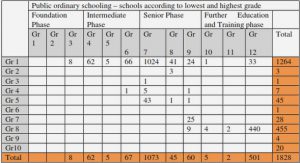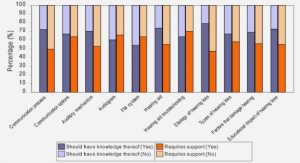Get Complete Project Material File(s) Now! »
Working Tools and Technologies
The BI systems are unique because every BI system is based on the specific business logic and it creates specific intelligent reports for the company. Therefore I selected some most popular and widely used software from all over the world which helped me to develop this system. I have discussed every software and tool with respect to its needs and functionality in the following.
Development Environment
I was providing web based solution for the BI System. Therefore in order to choose the best development environment was not an easy task because there were a lot of options available for web. Since my focus was providing cheap, efficient and scalable solution for this project. Therefore I selected the best tool and software after the comparisons of their competitors. In the following section I have different comparisons of the web technologies with nearest competitors where you can see that how I choose my tools for this project and why?
Programming Language
There were many programming languages available for web but three of them were very popular in software industry. PHP, .Net and Java were the most important languages for web and each of them has own properties, advantages and disadvantages according to the specific requirements of the projects. I searched on the Internet “Which language is better for web?” I found hundreds of articles who gave answer about this question but most of the articles were biased because most of the authors were trying to promote their own language over the others. So I am sure all of these languages we can use for big projects but when and where we can use these languages? It is a big question mark today.
PHP and Java are open source languages but .Net is developed by Microsoft. .Net has huge cost for running big projects and small projects. Therefore I had a discussion with the company before starting of this project that how much budget they have for this project. They said to me that they do not want to spend money for purchasing tools. They suggest me to choose tools from open source directory which helped us to minimize the cost of this project. This option did not allow me to choose .Net. Now I have two options PHP and Java.
Both PHP and java were powerful languages for websites but I had found one problem on Internet when I was searching “which language is better?” Java seemed like a web language for corporate sector and PHP used by peoples who were running their own websites.
Let me discuss which language provided me cheap solution because I was looking for cheap solution. I checked that hosting server of Java websites was very expensive and these were belongs to private industries. Other problem with Java was that its project configuration required more time, development process was slow because it takes a lot time during compiling and bug fixing. When I looked at PHP and compare with Java it had a lot of advantages for me. For example its hosting servers were very cheap and it was very popular for medium scale projects. Development process was very fast because very rich IDE available for PHP there developers can manage enterprise level of projects very easily. Finally I choose a PHP as web language for my project.
Web Server
Web server is software that provides help to get access of contents through Internet. Most of the web servers are use by hosting companies for managing web applications. The web server can deliver HTML pages and other documents like style sheets, JavaScript, images, documents etc. to the client browser. Mostly Web browsers are acting as a client and sending request in the form HTTP request and receive a response as an HTML page. In this world there are many web servers available but I will discuss only two because these two are very popular among web industry. These two web servers are Internet Information Service (IIS) and Apache.
Internet Information Service (IIS)
IIS was a web server which was developed by Microsoft. It worked only on Windows platform that is why it integrates IIS, ASP.NET, Windows communication Foundation, and Window SharePoint Service together. IIS was the second most popular web server after Apache. 20% of websites were running on IIS server. It supports HTTP, HTTPS, FTP, FTPS, SMTP, and NNTP types of requests. So it was very good for web application. I got one problem that it supports only ASP.Net technology but I was using PHP which did not have support with IIS. Finally I skipped this option and moved forward to the Apache.
Apache
Apache server was a computer program that hosts different programs, directories, and files. Apache makes these files accessible to the Internet, intranet and local host users by HTTP requests. Apache renders the entire HTML and PHP files and sends them to the user browser. The Apache server was different from its competitors for example Microsoft IIS (Internet Information Server). Why was it different? Because it was free, open source and its code available for view and modify. The Apache was also coming with different packages for different platforms like WAMP (Windows, Apache, MySQL, PHP ) for windows, LAMP (Linux, Apache, MySQL, PHP ) for Linux and MAMP (Mac, Apache, MySQL, PHP ) for Mac OS but the most popular package was LAMP and still it was getting more and more popularity.
Apache was a web server and almost 60% of web sites were using it. It was widely used all over the world because of open source and many other interesting features like it had many implemented and compiled modules which extend the functionality of its core from server side programming languages to authentication modules. It supports many languages but most commonly used in PHP, Python, Perl and TCL. The most popular authentication mod was mod_ssl [7].
Table of contents :
1. Introduction
1.1 Problem Description
1.2 Aim
1.2.1 Survey Form Module
1.2.2 Statistics Module
1.3 Demarcations
2. Research Approach
3. Working Tools and Technologies
3.1 Development Environment
3.1.1 Programming Language
3.1.2 Database
3.1.3 Web Server
3.1.4 Netbeans IDE 6.9 (Development IDE)
3.1.5 PhpMyAdmin (MySQL database management tool)
3.1.6 Web Framework
3.1.7 HTML5 (Extensible Hypertext Markup Lanauge)
3.1.8 CSS3 (Cascading Style Sheet)
3.1.9 jQuery
3.1.10 ORM (Object Relation Mapping)
4. Project Background
4.1 Thumb Expression
4.2 Chat
4.3 Consultants
4.4 Clients and Projects
4.5 Finance
4.6 Time Reports
4.7 Print Reports
4.8 Statistics
4.9 Overview
5. Design
5.1 New architecture
5.2 New BI System
5.3 Module Architecture
6 Implementation
6.1 Survey Form
6.1.1 Administration Section of the Survey Form
6.1.2 Scheduler
6.1.3 User Survey Form
6.1.4 Results of the Survey form
6.2 Statistics
6.2.1 Financial Report
6.2.2 Human Resource (HR) Report
6.2.3 Project Overview
6.2.4 Company Overview
7 Conclusion
8 Summary of Contribution
9 Future Suggestions