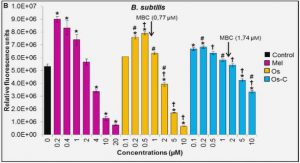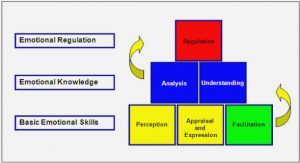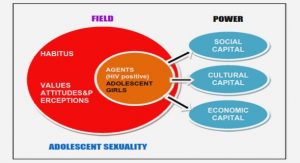Get Complete Project Material File(s) Now! »
Empirical Findings
This chapter presents the empirical data that has been collected for this study. We begin with a demonstration of the case, presenting secondary data as well as the primary data conducted from our observations and our first-hand experience. The data that has been collected through in-depth semi-structured interviews is then presented. We end the chapter by providing the reader with several tables summarising the data.
Demonstration of Case
A demonstration of the case is needed in order to fully understand how to use Slack and its different functions and features. This demonstration is based on secondary data collected from Slack‘s own webpage, our own experience as we have used Slack throughout the work with this thesis, as well as the observations done of two of the participating organisations‘ Slack conversations. Slack is a digital workspace that helps organisations get work done by offering an easy tool for communication. A team in Slack is a group of people that are using Slack to communicate and is likely to include the people that one is working with on an everyday basis. The team is created as a team owner simply creates a team on Slack‘s webpage. Moving forward, he/she invites admins who will help to organise and manage the team as they then invite the team members. If one is working in a large organisation, it is likely that one is part of different teams. One can then work in different workspaces, where each workspace functions as a separate team but are all interconnected and powered via Slack‘s enterprise grid. Teams can use Slack on their computer in a browser window. It is also available as an application for iOS and Android, which means one can use it on mobile devices as well. Below you can see a snapshot of what a typical workspace can look like, followed by a description about different functions in Slack. The workplace in Slack includes channels used for group conversations. These can be organised around, for example, different departments, projects, locations, or whatever fits the organisation and team members. There are two different kinds of channels; public channels and private channels. The public channels are open to the entire team. In contrast, one needs an invitation to be part of a private channel. Slack also includes a search function, used as one wishes to find documents, files, posts, messages, or team members within Slack. Messages sent in public channels are searchable by everyone in the team, while messages sent in the private channels are only searchable by the people within these channels. Moreover, teams that pay for the service can invite external parties to their workspace that will only have access to one channel within that Slack team, called single-channel guests. Another way of communicating via Slack is through direct messages. This is used as one wish to chat with only one person (DM) or when one wants to start a group message (Group DM) with maximum eight other people. The messages sent in direct messages can only be seen and searched for by the team members in that specific direct message group. If one feel the need to talk verbally, one can make voice and video calls. One-to-one calls are available for all users, whereas group calls for up to 15 participants are available for teams who pay for the service. As seen in the picture above, one can communicate by sending emojis. These are often used as a way to react to a message. If one wishes to get the attention from someone specific, one can type ―@‖ followed by their username. That person will then get a notification. The notifications can be managed according to one‘s own preferences as one can choose to receive notification on the desktop, mobile phone or by e-mail. Furthermore, one can customise the notifications by different channels, and set up notifications that one receives as a particular word or phrase is being communicated. One can adjust notifications to avoid receiving them at a particular time of the day, for example if one wishes to not be disturbed during evenings and weekends. Moreover, Slack offers ways in which one can organise tasks as one can, for example, put a star or pin on messages that are of importance in order to find them more easily at a later time. One can also go back and edit a message that one has already sent. Furthermore, one can change the looks of Slack and adjust the theme and colors according to own preferences. Slackbot is a built-in bot that helps people to get started as they join Slack. It can answer questions and can be set up to give automatic responses to team members, such as to write the Wi-Fi password if someone asks for it. Slackbot also offers a remind function. For example, one can ask the slackbot to remind everyone in a specific channel that it is time to send information every week at a specific time. Teams can customise Slack by creating bots or internal integrations that allow one to connect Slack with different tools, data sources, and workflows that will make the business run smoothly. One can plug in tools and services that the organisation is already using, and build customised bots. For example, one can integrate Slack so that one receives a quick snapshot of how the business is going with different analytics and reports, such as website visitors or total billings for the last day or week. Moving on, we will demonstrate our findings of how the participating organisations in this study use Slack and how the participants experience this usage. The empirical findings are separated according to the different organisations and later summarised in three tables. To make this section easier and more legible, we choose to name our participants. Please note that these names are made up by us and hence not the real names of the interviewees.
Embedded Unit of Analysis 1 – Organisation 1
Organisation 1 offers services within the housing market and is celebrating 10 years on the market this summer. The company has 30 organisational actors. Participant 1, Jack, is one of the founders and a manager for one of the three different business areas within the company. Participant 2, Charlotte, is responsible for getting the products from all three business areas out in media and has been within the company for one year. She operates directly under the CEO and is not in a leading position. The company culture is perceived as open and one that rewards employees‘ independence. It is a flat organisation with one CEO, and three managers responsible for one business area each.
How Organisational Actors within Organisation 1 Use Slack
What different internal communication tools they are using and how they are using them Face-to-face is the channel that is mostly used within Organisation 1, followed by Slack. They also use e-mail but it rarely happens, and they call each other sometimes via regular phone calls and on Skype. The organisation was acquired by another company last year and has, since then, access to an intranet. However, this is rarely used. How they are using Slack Slack was introduced in the organisation by Jack three years ago. From the beginning, they were only a few people trying it out. In time, a management decision was made to implement it into the whole organisation as they were lacking a channel that made it easy to include many people and trace back information. They use channels and direct messages, and sometimes also the call function. Slack is used as a two-way communication channel in which everyone can communicate with everyone. They use it when they want to communicate things to many people that are not worth arranging a meeting for, and if they need help and have questions that can be formulated in just a few sentences and that do not require background information. They can also use Slack for questions such as if someone wants to go shopping during lunch. Furthermore, they also use Slack for external communication with consultants, inviting them in as single-channel guests. Slack is not used when one needs to discuss issues, when it is required that both persons understand a whole context, or if something is complex. How Organisational Actors within Organisation 1 Experience the Use of Slack Perception about Slack An overall benefit concerning Slack is that it is very simple to use. And although not perceived as good as face-to-face, it is definitely seen as a good communication tool by both participants. One advantage is that one can ―feel safe others will see it‖ (Jack). Furthermore, it is a good channel to use for things that are not critical, as one avoids interrupting people the way one might do if using face-to-face or making a phone call. Another positive thing is that each person can manage their Slack so that it fits with their work situation as it allows one to, for example, turn off notifications. It is also a good tool to use to get a good overview of what is going on within the company, especially when one is working from home. Charlotte argues that when communicating with several colleagues, she would prefer to use Slack rather than gathering everyone and have a meeting face-to-face. She also mentions that Slack helps increase the communication, creating a good cohesiveness in the workplace. Furthermore, a big benefit with Slack is that work-related things easily can be discussed in forums that everyone has access to. This way, more people get access to information that is good to know about, and one can come with inputs into others discussions. Jack actually says he ―would prefer if even more work-related issues were discussed in channels instead of in direct messages between two people‖. To use Slack as a communication tool with external consultants is experienced as a very efficient way to get answers to questions one may have. Slack is also experienced as a tool that helps them do a better job and that “encourages people to participate and to take part of and to share information, which makes it a good two-way-communication tool‖ (Jack). The bots are also perceived as beneficial as it allows for easy sharing of business intelligence, such as visitation-rate on the webpage. Slack in comparison with other communication channels Face-to-face is perceived as more efficient than Slack when one needs to discuss something, especially complex subjects, as it allows one to ―use body language and look each other in the eyes. It also allows you to comment faster and to contribute to the conversation more efficiently‖ which ―makes it easier to understand the other person” (Jack). Face-to-face is also, according to Charlotte, ―better to use for really big things and when something is very urgent‖. However, when something is not big or urgent, Charlotte actually prefers Slack before face-to-face. Jack always prefers talking to people but states that an advantage with Slack is that text is searchable, making it easy to refer back to something. It is also perceived as beneficial that one does not interrupt people in the same way when using Slack. Charlotte states that ―Slack replaces e-mail‖ and argues that ―it is inefficient to use e-mail because it takes a longer time until you receive an answer and it is also harder to find an e-mail‖. She also acknowledges that when receiving e-mails, she herself often let it take a while before she answers because she does not perceive them as urgent. According to Jack, e-mail has very few benefits, and there is especially a problem when one is to communicate with several people. He also finds it harder to trace back to information in e-mails than in Slack. When using e-mail, one is also expected to be more formal, while ―in Slack you keep it short which makes it efficient‖ (Jack). Furthermore, one gets more information when using Slack such as when a message has been delivered and received and whether the other person is online. The benefit that is mentioned regarding e-mail is that it is universal, making it appropriate for external communication as well as to forward external e-mails. When considering phone calls, the benefits are perceived to be almost the same as for face-to-face communication, with the exception that one cannot see the other person. The participants would, therefore, prefer phone calls before Slack for complex information. A phone call can be more efficient than Slack as it gives a signal that something is important and that one expects the other person to answer directly, and one may, therefore, receive an answer faster. However, ―one can also signal in Slack that something is important without trying to interrupt the other person, by for example sending another message asking them to answer as soon as they can‖ (Jack). Slack is, therefore, perceived as more flexible, especially for the person in the other end. According to Charlotte, it is easier to ‗slack‘ than to call a person that you do not know very well. Also, when making a phone call one gets the feeling that one needs to small-talk, while on Slack one can just ask a question. The effect of Slack on the organisation Jack argues that using Slack has resulted in a more informed workforce that can, thus, make better decisions. Charlotte agrees, saying ―it makes the communication more effective, and you also get a good overview of the whole business‖. It is also believed to have made work more efficient, especially for an organisation like theirs in which many people are enjoying the possibility to have flexible working hours and work from home. Also, as Slack makes it easier to communicate with people that one does not know very well, Jack definitely believes that it has affected cooperation positively. According to Charlotte, Slack is good for the company culture as it allows co-workers to have funny conversations with each other.
Embedded Unit of Analysis 2 – Organisation 2
Organisation 2 started seven years ago and they are around 60 organisational actors providing tools for employment processes. Participant 1, Simon, has been in the company for about three years and is currently working as a community manager. Participant 2, Mona, is a marketing intern assisting Simon, and has been in the company for approximately seven months. Both Simon and Mona describe the company culture as nice and open, including many different nationalities. As the company is changing from being a start-up to a bigger company, it is becoming more hierarchical than before. However, it is still perceived as a flat organisation in which everyone can bring stuff up.
1. Introduction
1.1 Background
1.2 Purpose and Research Questions
1.3 Delimitations of the Study
1.4 Definitions
1.5 Abbreviations
1.6 Structure
2. Frame of Reference
2.1 Corporate Communication
2.2 Internal Communication
2.3 Communication Channels
2.4 Opportunity Gap within the Frame of References
3. Methodology and Method
3.1 Philosophy of Research
3.2 Research Approach and Design
3.3 Research Strategy
3.4 Data Collection
3.5 Data Analysis
3.6 Discussion of Research Quality
4. Empirical Findings
4.1 Demonstration of Case
4.2 Embedded Unit of Analysis 1 – Organisation 1
4.3 Embedded Unit of Analysis 2 – Organisation 2
4.4 Embedded Unit of Analysis 3 – Organisation 3
4.5 Embedded Unit of Analysis 4 – Organisation 4
4.6 Embedded Unit of Analysis 5 – Organisation 5
4.7 Embedded Unit of Analysis 6 – Organisation 6
4.8 Summary of Findings
5. Analysis and Conclusion
5.1 Analysis
5.2 Concluding Remarks and Further Development of Model
6. Discussion
6.1 Discussion of Additional Findings
6.2 Implications
6.3 Limitations and Future Research
6.4 Guiding Principles
GET THE COMPLETE PROJECT
Using Enterprise Social Networks for Internal Communication