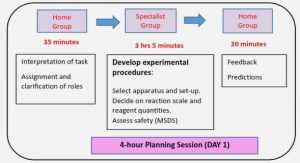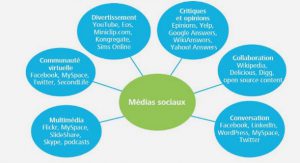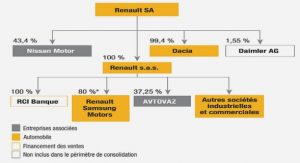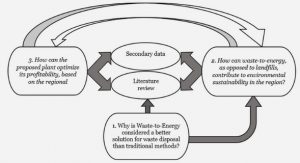Get Complete Project Material File(s) Now! »
SPECIFIC ALTERNATIVES FOR NEUROMUSCULAR PATIENTS
Pellegrini et al. (2004) have investigated the use of alternative wheelchair steering devices aimed at users with neuromuscular diseases illustrated in Figure II-18 (mini joystick, finger-joystick…). With such devices, many participants in the study were able to achieve an unrestricted driving (driving 30 mins without having to stop because of fatigue). A finger joystick (illustrated in Figure II-18) for example is a device where the user inserts a finger in the device. The latter senses the finger displacement and translates it to proportional command for the wheelchair. The finger can be touching a flat surface inside the device or can be hanging in the air. Companies like Switch-it make isometric mini joysticks that can be handled with very minimal force (0.1N or 10 grams) but they rely solely on force not displacement. They also offer mini joysticks that give a very reduced angle of displacement from the vertical neutral axis (down to 12°) requiring about 1.18 N or 120 grams of force to be used (Sunrise Medical, 2018). The main difference between a normal mini joystick and an isometric one is the fact that the latter does not move but rather senses the force that is applied to its lever. Yet, these steering alternatives can be too pricy making them inaccessible to many users. In addition, the reduced handling space in these devices can make them over sensitive, thus reducing the steering precision.
IN-DEPTH LOOK INTO TACTILE INTERFACES
Apart from the work of Chen et al. (2013 a) presented in the previous paragraph and the Switch-it device, we could not find any substantial work using a tactile interface to control a power wheelchair. While it has its challenges, we see that a tactile interface is worth exploring to steer a wheelchair. The advantages of using a tactile steering interface on a smartphone or tablet can be seen under three angles: universal interaction, alternative interaction, and scalable interaction.
AN ALTERNATIVE SOLUTION TO THE JOYSTICK FOR MULTIPLE USER PROFILES
Many people who need a power wheelchair do not have access to one because they cannot use a joystick; the latter being the most used device to steer power wheelchairs. During discussions with therapists and individual users we detected three categories of concerned patients that can benefit from a tactile steering interface:
– People with neuromuscular diseases: Our hypothesis is that with the right design, a tactile interface would require less force than devices currently used by neuromuscular patients. Moreover, as pointed out by a member of the AFM, it can be important for a neuromuscular patient to move without having to maintain the steering input force. Lastly, the social stigma noted earlier may not be noticeable as the tablet will look almost the same for all types of users. One would need to look very closely to detect nuances that may give out the user’s condition.
– People with cerebral palsy: The research opportunities that tablets nowadays can offer, may allow us to investigate different movement filters and interaction technique in order to counteract the effects of lack of coordination between the brain and the steering limb.
– People with tense hand posture: We hypothesize that a tactile interface would be correctly functional even if the user has a tense hand posture as it requires a simple touch.
– People with E Factor: The physical characteristics of a tactile interface make it so that when the arm extends, it slides on the surface to the tablet and leaves it without getting stuck. If a keep-contact-to-move design is adopted, the wheelchair will stop as soon as the hand leaves the tactile surface, making the parasitic movement of very limited effect. In addition, we can use movement filters that detect such erratic hand movements and stop the wheelchair until the hand stabilizes.
TACTILE INTERACTION IN THE FRAMEWORK OF USERS WITH SPECIAL NEEDS
As we have seen from previous sections, tactile interfaces have a great potential when it comes to steering power wheelchairs. In the case of this thesis, we are targeting mainly users suffering from neuromuscular diseases. Our design choices will be primarily driven by their needs while keeping an eye on how to expand the base of users to other profiles like people with cerebral palsy. This section is an opportunity to explore how, in the literature, tactile interaction has been examined in the context of users with special needs and more specifically ones suffering from motor impairment. The goal is to extract guidelines on the design of tactile interactive systems in order to better suit the needs of this population. Throughout this section, we will highlight when possible similarities and differences between the user profiles discussed in the literature and our target population so we can extract the design guidelines that are more suitable for our system and the ones that are not.
INTERACTION WITH ELDERLY PEOPLE
It is true that this category of users would not necessarily fall under a certain disease that causes a loss of a bodily function. However, a case can be made that they are still a population with special needs compared to the mean age population.
Motti et al. (2013) performed a longitudinal review of several studies evaluating the effect of different parameters of touchscreen interaction (like interaction target size, interaction gestures…). Resulting from this review, they provide a short list of important factors to be considered when designing touch screens for the elderly. First, the changes in “psychomotor, cognitive and perceptual skills” due to age can greatly influence the course of interaction. When compared to younger users, older adults performed poorly in interaction tasks when systems did not account for developmental changes caused by aging (Armbrüster et al., 2007).
The psychomotor changes can sometimes lower one’s muscular force or induce chronic fatigue. The physical demand of touchscreens should accompany this change as well. Even if we do not have a comparison in muscular force between elderly people and younger persons suffering from neuromuscular diseases, certain requirements should stay the same for instance to lower the physical demand of the interaction as well as the precision requirement.
Perceptive and cognitive changes can also affect the outcome of the interaction. A difficulty in understanding the task at hand or the system’s feedback may hinder the flow of information between the user and the system regardless of the technology used.
A system capable of scaling down its tasks and interactions and not overwhelming should be helpful for both senior people and neuromuscular patients. A multimodal feedback can compensate the shortcomings of a regressing perceptual channel. The use of audio-tactile feedback may be useful for multiple user profiles such as neuropathies patients who lost finger nerve sensation.
Table of contents :
ACKNOWLEDGEMENTS
ABSTRACT
RÉSUMÉ
TABLE OF CONTENTS
LIST OF ABBREVIATIONS
CHAPTER I INTRODUCTION
1 THESIS CONTEXT
2 THESIS SCOPE
3 THESIS OBJECTIVE
4 THESIS CONTRIBUTION
5 MANUSCRIPT OUTLINE
CHAPTER II STATE OF THE ART
1 INTRODUCTION
2 NEUROMUSCULAR DISEASES
5.1 CATEGORIES OF NEUROMUSCULAR DISEASES
5.2 MANIFESTATIONS OF NEUROMUSCULAR DISEASE
5.2.1 Motor skills
5.2.2 Muscle complaints
5.2.3 Perception
5.2.4 Cognitive functions
5.2.5 Social behavior
5.3 IMPLICATIONS ON THE DESIGN OF INTERACTIVE SYSTEMS
5.3.1 Physical interaction space
5.3.2 Cognitive abilities
5.3.3 Adaptation over time
5.3.4 Multimodality
5.3.5 The case of touch modality
5.3.6 Psychological considerations
6 CEREBRAL PALSY
6.1 DEFINITION
6.2 MOTOR IMPAIRMENT AND CLASSIFICATION OF CP
6.3 MANIFESTATIONS OF CEREBRAL PALSY
6.3.1 General motor impairment and deformities
6.3.2 More specific motor abnormalities
6.3.3 Parasitic movements
6.3.4 Perception
6.3.5 Cognitive functions
6.3.6 Behavioral and social impact
6.4 IMPACT OF CP ON THE DESIGN OF INTERACTIVE SYSTEMS
6.4.1 Accounting for gross motor impairment
6.4.2 Accounting for abnormal arm posture and positioning
6.4.3 Accounting for fine motor impairment
6.4.4 Accounting for cerebellar tremors
6.4.5 Example of motor control: text entry
6.4.6 Dealing with perception deficits
6.4.7 Impact of cognitive impairment
6.4.8 Inclusive design
6.5 SUMMARY
7 SYNTHESIZING USER NEEDS IN USER-WHEELCHAIR INTERACTION: THE CASE OF STEERING
7.1 GENERAL NEEDS IN A WHEELCHAIR STEERING DEVICE
7.1.1 Trajectory correction
7.1.2 Full stop
7.1.3 Multi-User System
7.2 SPECIFIC NEEDS IN A WHEELCHAIR STEERING DEVICE
7.2.1 Minimizing the muscular effort
7.2.2 Ergonomics
7.2.3 Fine motor skills
7.2.4 Learning
7.2.5 Interface customization
7.2.6 Adaptation
7.2.7 Multimodality
7.3 UNIVERSAL DEVICE FOR WHEELCHAIRS CONTROL AND DOMOTICS
7.4 SOCIAL CONSIDERATIONS
8 ALTERNATIVE POWER WHEELCHAIR STEERING TECHNOLOGIES .
8.1 PROPORTIONAL VS. SWITCH CONTROLS
8.2 SIP’N-PUFF
8.3 HEAD MOVEMENT
8.4 MUSCLE CONTRACTION-BASED SYSTEMS
8.5 EYE MOVEMENT-BASED SYSTEMS
8.6 VOICE COMMAND
8.7 BRAIN COMPUTER INTERFACES
8.8 JOYSTICK HANDLE MODIFICATION
8.9 SPECIFIC ALTERNATIVES FOR NEUROMUSCULAR PATIENTS
8.10 TACTILE INTERFACES
8.11 IN-DEPTH LOOK INTO TACTILE INTERFACES
8.11.1 An alternative solution to the joystick for multiple user profiles
8.11.2 Interacting with domotic environments
8.11.3 Scalable interaction
9 MAKING A CHOICE FOR OUR OWN STEERING INTERFACE
9.1 SUMMARY OF USER NEEDS
9.2 USING DESIGN RATIONALE TO MAKE A CHOICE OF TECHNOLOGY
9.2.1 QOC diagram 1
9.2.2 BCI
9.2.3 Eye-gaze tracking
9.2.4 Speech recognition
9.2.5 Button switches
9.2.6 Sip’n-puff
9.2.7 Mini joysticks
9.2.8 Tactile interfaces
9.3 FURTHER REFINING OUR CHOICE
9.3.1 QOC diagram 2
9.3.2 Button switches
9.3.3 Mini joysticks
9.3.4 Tactile interfaces
9.4 SUMMARY
10 TACTILE INTERACTION IN THE FRAMEWORK OF USERS WITH SPECIAL NEEDS
10.1 INTERACTION WITH ELDERLY PEOPLE
10.1.1 Effect of target size
10.1.2 Text entry on a touchscreen
10.1.3 Moving finger on a touchscreen
10.2 AGE EFFECT ON INTERACTION, YOUNGER VS. OLDER CHILDREN
10.3 COMPARING TOUCHSCREEN PERFORMANCE BETWEEN USERS WITH AND WITHOUT MOTOR IMPAIRMENT
10.3.1 Touch characteristics: pressing force
10.3.2 Touch characteristics: pressing pace
10.3.3 Properties of the target of interaction on touchscreen performance
10.4 RECOMMENDATIONS FOR SMARTPHONE APPLICATION DESIGN
10.4.1 Tap interaction
10.4.2 Swipe interaction
10.4.3 display
11 CONCLUSION
CHAPTER III THE ITERATIVE DESIGN OF THE TACTILE INTERFACE TO STEER POWER WHEELCHAIRS
1 METHODOLOGY DESCRIPTION
1.1 SOFTWARE DEVELOPMENT LIFECYCLE
1.1.1 Linear models
1.1.2 Iterative models
1.2 DESIGN STRATEGY
2 ARCHITECTURE OF THE STEERING SYSTEM
3 FIRST PROTOTYPE
3.1 GRAPHICAL DESIGN
3.2 INPUT CONTROL
3.3 OUTPUT MODALITIES
3.4 FIRST PROTOTYPE INFORMAL TEST SESSION
3.4.1 Participants and test setting
3.4.2 Test results
3.4.3 Improvements towards a second prototype
4 THE SECOND PROTOTYPE
4.1 CHOOSING A STEERING METAPHOR
4.1.1 Interaction modalities
4.1.2 The best application configuration for each user
4.1.3 Informal user tests
4.1.4 Preliminary formal tests with able-bodied users
4.2 USER TESTS OF THE 3RD PROTOTYPE
4.2.1 informal tests with cerebral palsy wheelchair users
4.2.2 Informal tests with people with neuromuscular diseases
4.2.3 Preliminary formal tests with real wheelchair users
5 CONCLUSION
CHAPTER IV TESTING THE TACTILE INTERFACE WITH NEUROMUSCULAR USERS
1 INTRODUCTION
2 DEMOGRAPHIC CHARACTERISTICS OF THE USERS
3 TRAINING SESSION
3.1 GENERAL LEARNING PURPOSES
3.2 PROGRESSIVE LEARNING
3.3 STEERING APPLICATION PARAMETERS
3.4 POSITIONING OF THE TABLET
3.5 CO-ADAPTATION
3.6 SUMMARY OF THE TRAINING SESSION
4 KINEMATIC EVALUATION
4.1 TEST PROTOCOL
4.2 APPARATUS
4.3 TEST RESULTS
4.3.1 Task 2: 90° corner
4.3.2 Task 3: Doorway crossing
4.3.3 Task 4: 90° corner followed by a doorway crossing
4.3.4 Task 5: Slalom
4.3.5 Subjective evaluation
4.4 CHALLENGES OF THE STUDY
4.5 DISCUSSION OF THE RESULTS
5 SYNTHESIS OF THE EVALUATION
CHAPTER V TOWARDS A MULTIMODAL AND AUGMENTED WHEELCHAIR .
1 INTRODUCTION
2 BRIEF PRESENTATION
3 USE CASE SCENARIOS
4 REQUIREMENTS
5 GENERAL ARCHITECTURE OF THE WHEELCHAIR
5.1 SENSORS AND ASSISTANCE
5.2 USER AND ASSISTANCE
5.3 CONTROL
5.4 DATA
6 CURRENT STATE OF THE PROJECT AND FUTURE SYSTEM INTEGRATION PERSPECTIVES
6.1 AUTOMATIC ASSISTANCE SYSTEM
6.2 HCI
7 CONCLUSION