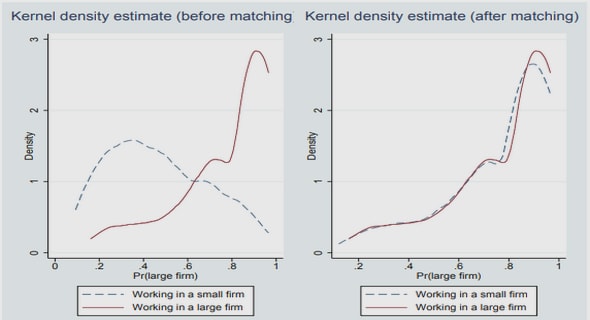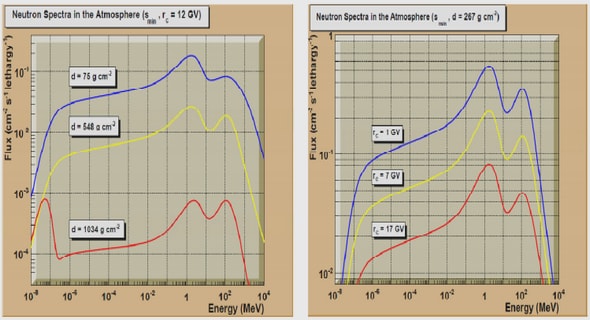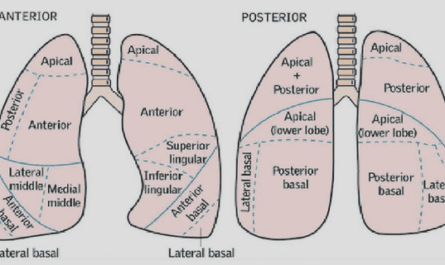Get Complete Project Material File(s) Now! »
Background
Hospitals and other healthcare facilities are a fundamental part of modern society. Gen-erally healthcare operations are incredibly complex and have a multitude of components that all need to align in order to function. An operation of such complexity comes with a host of factors all impacting the objective of providing the right care for the right patient at the right time.
In order to develop a system that improves upon the different aspects of the work taking place in hospitals or other healthcare facilities, it is imperative to investigate factors affecting work within healthcare beyond what can be noticed from the perspective of patients. One such factor is the mental health of the personnel working in healthcare. The mental health of nurses, doctors and other personnel working in healthcare is a factor with an impact of significant magnitude affecting not only the well being of the personnel, but consequently also the patients. Information that laid the foundation to the project will be discussed further below along with a presentation of the project’s stakeholder.
Background
Stakeholder
The stakeholder in this project is Tracey Koo Clavensjo,¨ head of the pediatric surgery department at Uppsala University Hospital and also trained ICU (Intensive Care Unit) nurse. She was also head of the burn wounds intensive care department before moving on to pediatric surgery. With several years of experience as the person organizing the personnel at these departments and also her experience as an ICU nurse, we believed she would have very viable input and feedback on the application.
During the development Clavensjo¨ has provided us with requirements of the application and given us important feedback. Additionally she has also provided detailed informa-tion in regards to how the pediatric surgery department and others alike, operate.
The need for flexibility in healthcare
Generally within healthcare there exist numerous specializations that all serve to treat specific conditions exhibited by the human body. Some departments in for instance a hospital require personnel with specific skill sets to treat patients with a specific set of conditions. One such department is the pediatric surgery department. As described by our stakeholder Clavensjo,¨ staff members’ individual schedules can vary drastically between different days. A specific person might be required at a specific location due to their ability to treat a patient’s certain condition or simply because there needs to be an attending staff member to quickly respond should a patients status change.
The task of coordinating staff in a volatile environment in such a way that patients are given the appropriate care at the right time, is given to the head of the department.
Psychosocial strain among healthcare workers
In 2012 a study was conducted by the Swedish work environment authority as part of a multinational collaboration between countries that are members of The Committee of Senior Labour Inspectors (SLIC) of the European Commission [FB13]. This multina-tional campaign aimed to investigate psychosocial factors’ effect on personnel within healthcare. A total of 408 inspections were conducted on 218 different workplaces. In 173 inspections psychosocial inadequacies were found. These inadequacies include stress and strenuous relations to colleagues or patients. The study concludes that the investigated psychosocial factors have a definitive negative effect on the personnel, an issue which is of sufficient severity to call for reforms and new demands on work environments within the healthcare sector.
The negative effects of poor working conditions extend beyond the personnel, as identi-fied by a report published by the U.S. department Agency for Healthcare Research and Quality [HSF+03]. The report is a meta analysis carried out by the Oregon Health and Science University using articles collected from five different bibliographic databases discussing patient safety and human performance in relation to working conditions. Working conditions were divided into the five categories workflow design, workforce staffing, personal/social issues, physical environment and organizational factors.
Results of the study showed evidence linking rates of medical errors and incidence of patient outcomes related to patient safety to the five aforementioned working condition factors. Possible patient outcomes were, among others, infections acquired in hospitals, pressure ulcers and patient falls.
The report concludes that an investment in improving these working conditions is re-quired to improve patient safety. Areas most likely to see a successful improvement in patient safety as a result of such an effort in improving said working conditions include:
Avoidance of distractions and interruptions.
Improvements on the exchange of information between staff and other hospitals. Giving high-risk and complex procedures to physicians who conduct those fre-quently.
Changes in the staffing of nurses.
Current system in place
Currently the pediatric surgery department at Uppsala University Hospital coordinates their staff through daily meetings with the help of a whiteboard, a sketch of which can be seen in Figure 1.
All information is organized on the whiteboard using a grid of tape which creates dif-ferent cells. There is a magnet with each respective staff member’s name on it. The magnets are then placed in cells on the whiteboard to signify what person has what role in which operating room, and sometimes additional notes are added with a whiteboard pen. The employees are divided into two work groups, surgery (OP) and anesthesia (AN), and each work group has its own cell for each room. Other important information on the whiteboard includes lunch and coffee break times, absent staff members, and information about other departments with which they cooperate.
Similar systems at other hospitals
The pediatric surgery department at Uppsala University Hospital is not the only hospital nor department of, that requires staff coordination. We have held interviews with three medical students at different stages of their education and who thus have held different professions or roles within healthcare. In each interview the medical students laid out a description of the systems for staff coordination at their respective workplaces. The people interviewed have chosen to remain anonymous and will therefore not be named in the respective interviews written below.
Medical student in clinical practice at Umea˚ University Hospital
In an interview with a medical student studying their fifth semester who also works as a care assistant [WA19a], the medical student explained that during their practice at the medicinal intensive care unit department (Swedish: Medicinsk akutvardsavdelning˚) of Umea˚ University Hospital, the daily staff coordination was for the majority of the work week done verbally. The responsible staff member for the organization of staff would in conversation convey each employee’s respective schedule.
The interviewed medical student explains that during periods of higher than average workload where the number of patients were higher than average or patients had much more complex conditions, the need for organization was notably more important. An in-creasing demand for organization arose from the fact that an employee might be required to perform several different procedures on more than one patient. Thus the employee would be required to be present at different locations during their work shift. During these times each employee’s schedule was sent to them as a PDF file via e-mail.
According to the student, periods of higher workload were often anticipated and pre-pared for. The student noted that if such a situation was to occur without forewarning, it would be difficult to properly coordinate the staff.
Assistant nurse at Tierp Health Center
Another interviewed medical student was studying their sixth semester and works as an assistant nurse at Tierp Health Center [WA19b]. The entire department’s schedule is available as a PDF file through their booking system. The schedule includes all patient appointments, their respective personal information, and reason for their appointment. However the schedule does not include any information in regards to what and where different staff members need to do and be.
In practice the schedule is shared between the employees and treated more as list of tasks that needed to be completed. The administrative staff member prints out a copy of the schedule on paper and through verbal communication employees assigns themselves to a task. When an employee has completed a task it is marked as such on the list. The main reason for printing out the schedule was because the computers at the department had to be used for other administrative tasks.
The overall opinion of system amongst the employees was that it was simple and suited their needs. There were a few minor complaints, mainly concerning miscommunica-tions and difficulty in making changes that would change the staff’s workflow. Some-times employees would forget to mark a task as finished, leading to other employees taking on the already finished task. The medical student noted that while these flaws are unlikely to have serious implications, they do waste valuable time that could be spent productively. Another concern raised was the possibility to leak sensitive patient infor-mation; the schedule was according to the interviewee sometimes handled carelessly and in reach of people who should not have access to it.
Assistant Nurse at Uppsala University Hospital
The third interviewee is studying their eleventh semester and has worked as an assis-tant nurse at Uppsala University Hospital’s maternity ward[WA19c]. The maternity ward utilized a whiteboard for their daily staff coordination. It was almost identical to the system used at the pediatric surgery department described in section 2.4. The two major additions were inclusion of patient data and additional work groups beyond the two used in the pediatric surgery department (anesthesia and surgery). The maternity ward’s whiteboard also showed the patient admitted in each room along with related information to said patient. Instead of two columns for surgery and anesthesia staff, the maternity ward had columns for assistant nurses and midwives.
The medical student explained that the system met the requirements for their work. None of its flaws has had any serious consequences, but sometimes caused inconve-nience. Information on the whiteboard was mainly written using whiteboard markers and tended to not look structured according to the interviewee, to the point that infor-mation could go unnoticed. Another drawback was the limitation of a single whiteboard which only made it possible to view one day at a time.
One potential problem with the system raised by the interviewee was the risk of leak-ing patient data. The whiteboard which displayed confidential patient information was accessible to anyone and could potentially be viewed or altered by an unauthorized per-son. While this had not yet been an issue at the department the interviewee emphasized the relatively high possibility of it.
Web application
One way to deliver a digital application to the end user is through a web application: an application served through a web page. These run in web browsers — for exam-ple Google Chrome — which can be found in a multitude of systems across several platforms. Because this wide availability of software capable of running them, web applications can run on many different platforms with minimal platform-specific code.
Server-Client Model
The server-client model is a commonly used structure for network applications. The server-client model generally has one participating member in the system defined as the server, which is the provider of the service or other resources. Other members called clients make requests for resources from the server. For example, a server can provide a web page by responding with HTML, CSS and JS to clients making requests for it.
In order for the clients to acquire services and/or resources they have to establish com-munication with the server. Servers get incoming requests and once such a request has been responded to, a session is established and data can be exchanged. Sometime this session might just be the server sending some data (for example a file) after which the exchange is done. In more complex applications, however, this could be a logged in user with certain preferences and administrative privileges.
Purpose, aims, and motivation
The purpose of this project is to provide an improved way of day-to-day organization within a hospital department. The aim is to provide this in the form of a digital applica-tion that can, among else:
Display the staff schedule (for example: show their assigned room). Enable administrative personnel to assign tasks and rooms.
Find specific people and when they are available (for example: an anesthesia specialist).
This stems from a current need for such an application in the pediatric surgery depart-ment at Uppsala University Hospital. As was discussed in Section 2.4, today a physical whiteboard is used to organize, a sketch of which can be seen in an earlier section in Figure 1.
According to the head of the pediatric surgery department, our stakeholder, their current solution is limiting and requires a significant amount of time and effort to use and main-tain. With the whiteboard system, it is hard for everyone to keep track of each other and where they are supposed to be without repeatedly physically walking to this white-board. Moreover, making a change to the whiteboard schedule would require a person to physically erase the notes, move the magnets and write down new notes. Additionally, the change has to be manually communicated to everyone. According to Clavensjo¨ this usually means directly calling the employee(s) that are affected by the change.
With only two whiteboards at their disposal only two days can be planned for at the same time. During times where the influx of patients is larger than normal it is important to be able to plan further ahead due to the larger constraint put on their resources. Currently, should planning exceed two days be required, the schedules past two days have to be written down on paper.
A survey we conducted with the personnel of the department pointed to some additional problems with the whiteboard, pertaining chiefly to its readability and to difficulties in making sure the personnel stays up to date with the information on it. The results of the questionnaire are described in detail in Section 8, and the entire questionnaire can be found in Appendix A.
The aim is to reduce these problems, meaning that the application should be able to effectively deliver the schedule to employees wherever they are, in a way that is clear and easily readable. The benefit of the application can be generalized to almost all hospital departments. All Swedish county councils (Swedish: landsting) report a shortage of qualified personnel within multiple health care professions [Soc19]. In addition, a report from the Swedish Work Environment Authority indicates that stress and heavy workloads are among the most severe psychosocial work environment risks for health care professionals [FB13]. This highlights the need for reducing time spent coordinating and organizing within hospitals, thus achieving more time efficient care. That is the goal of this application.
Although there are general applications available today for organizing tasks and other-wise work (e.g. calendars, work force management apps), a more specialized hospital-focused application can provide functionality especially made for healthcare operations. For example, the application could provide an overview of the schedule for the day, showing all the rooms of that specific department and their respective assignees. Ad-ditionally the application could provide a searching function for staff, finding pager-numbers and sorting on categories based on hospital-specific professions.
To increase the flexibility and effectiveness of the application, it should work on smart-phones and desktop computers. This enables it to be used on-the-go, wherever the user might be at that time, which helps solve the current problem with the schedule infor-mation only being accessibly in one physical location. The hospital department uses a TV-screen to display other scheduling information, and the same screen could be used to display this schedule as well. The department does not use tablets, and thus it is not necessary to develop the system for those devices.
The importance of intuitive design
The focus of the application is to be user-friendly and intuitive. In other words, it should be easy to quickly understand and use it, as well as leaving limited room for misunderstandings. The reason is that the intended users (hospital staff) may be in a high-stress environment, where speed and correctness are important factors. We can also not assume that the intended users have good technical skills. Moreover, because the main goal of the project is to provide a more efficient coordination method, we will naturally focus on providing an intuitive interface without unnecessary distractions. This means that a big part of the project is designing the interface to meet these goals.
Table of contents :
1 Introduction
2 Background
2.1 Stakeholder
2.2 The need for flexibility in healthcare
2.3 Psychosocial strain among healthcare workers
2.4 Current system in place
2.5 Similar systems at other hospitals
2.5.1 Medical student in clinical practice at Ume°a University Hospital
2.5.2 Assistant nurse at Tierp Health Center
2.5.3 Assistant Nurse at Uppsala University Hospital
2.6 Web application
2.6.1 Server-Client Model
3 Purpose, aims, and motivation
3.1 The importance of intuitive design
3.2 Extensible design
3.3 Delimitations
3.4 Core application features
3.5 Ethical concerns
3.6 Sustainable development
4 Related work
4.1 Scheduling and work force management applications
4.2 Related means of increasing department effectiveness
5 Method
5.1 Obtaining use case information
5.2 Conducting interviews
5.2.1 Selecting interviewees
5.2.2 Types of questions to ask
5.3 The application design process used
5.4 Designing the application to be user-friendly and intuitive
5.5 Techniques when finalizing interface details
5.6 Implementing the system as a web application
5.6.1 Front end technologies
5.6.2 Back end technologies
6 System structure
6.1 Back end
6.2 Front end
6.2.1 Differentiation between mobile and desktop views
7 Requirements and evaluation methods
7.1 Requirements
7.2 Usability testing methods
7.2.1 Think-aloud evaluation
7.2.2 Heuristic evaluation
7.3 Evaluating load time
8 Formulating questionnaire questions and interpreting answers
9 Developing use case data
10 Designing the interface
11 Communication between back end and front end
11.1 Implementing the JSON deserializer
11.2 Setting up the RESTful API with .Net Core
12 Evaluation results
12.1 Think-aloud evaluation results
12.1.1 Problems encountered during tasks
12.1.2 General remarks by testers
12.2 Heuristic evaluation
12.3 Load time
13 Results and discussion
14 Conclusions
15 Future Work
A User questionnaire
A.1 Responses
B Usability Heuristics